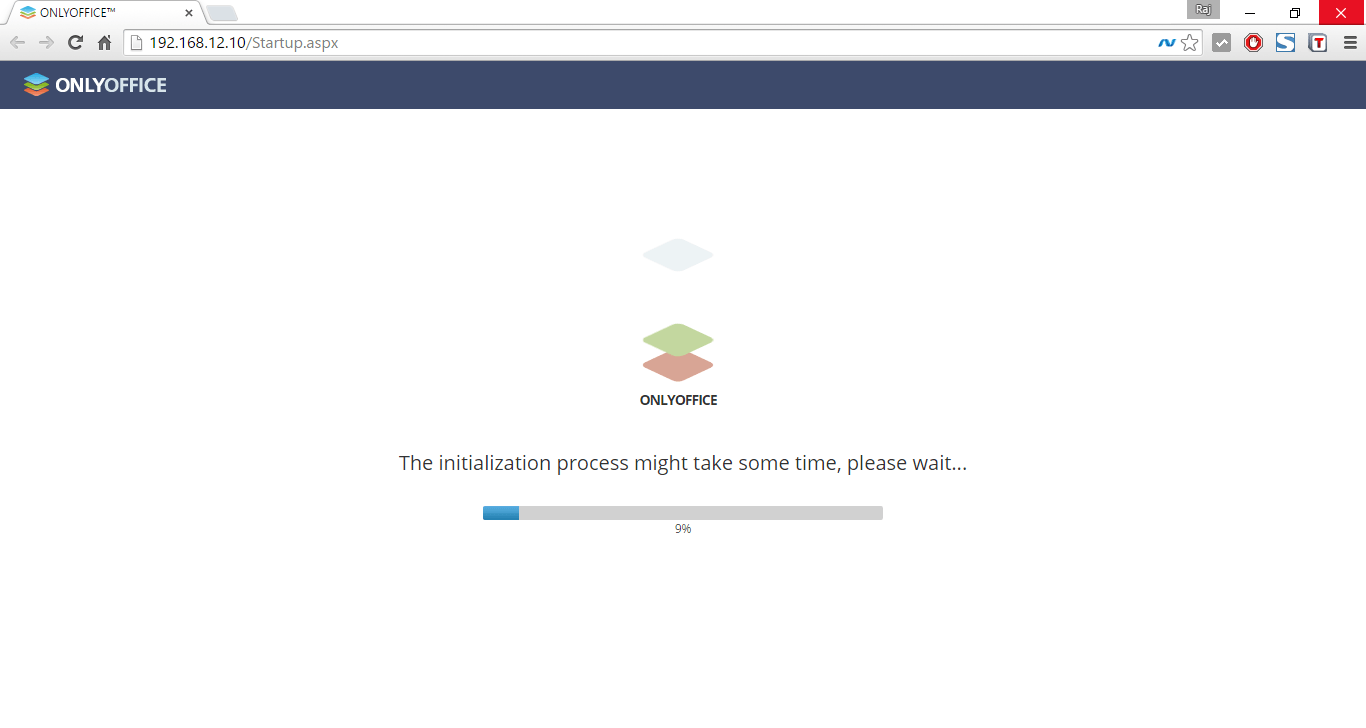OpenStack Logo This is guide takes you to the second part of configuring OpenStack identity service on controller node, you can also go through the previous article on configuring KeyStone #1. Here we will be covering service entity and API end point creations. Create the service entity and API endpoint: To create the service entity […]